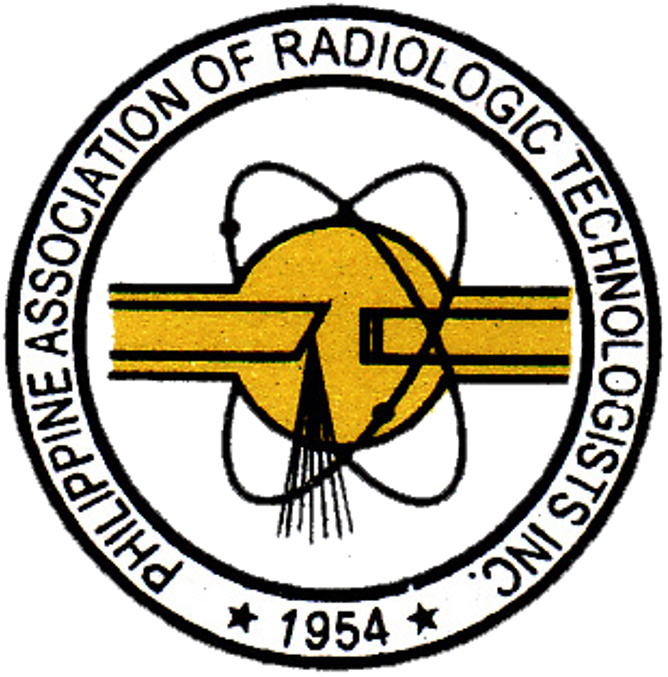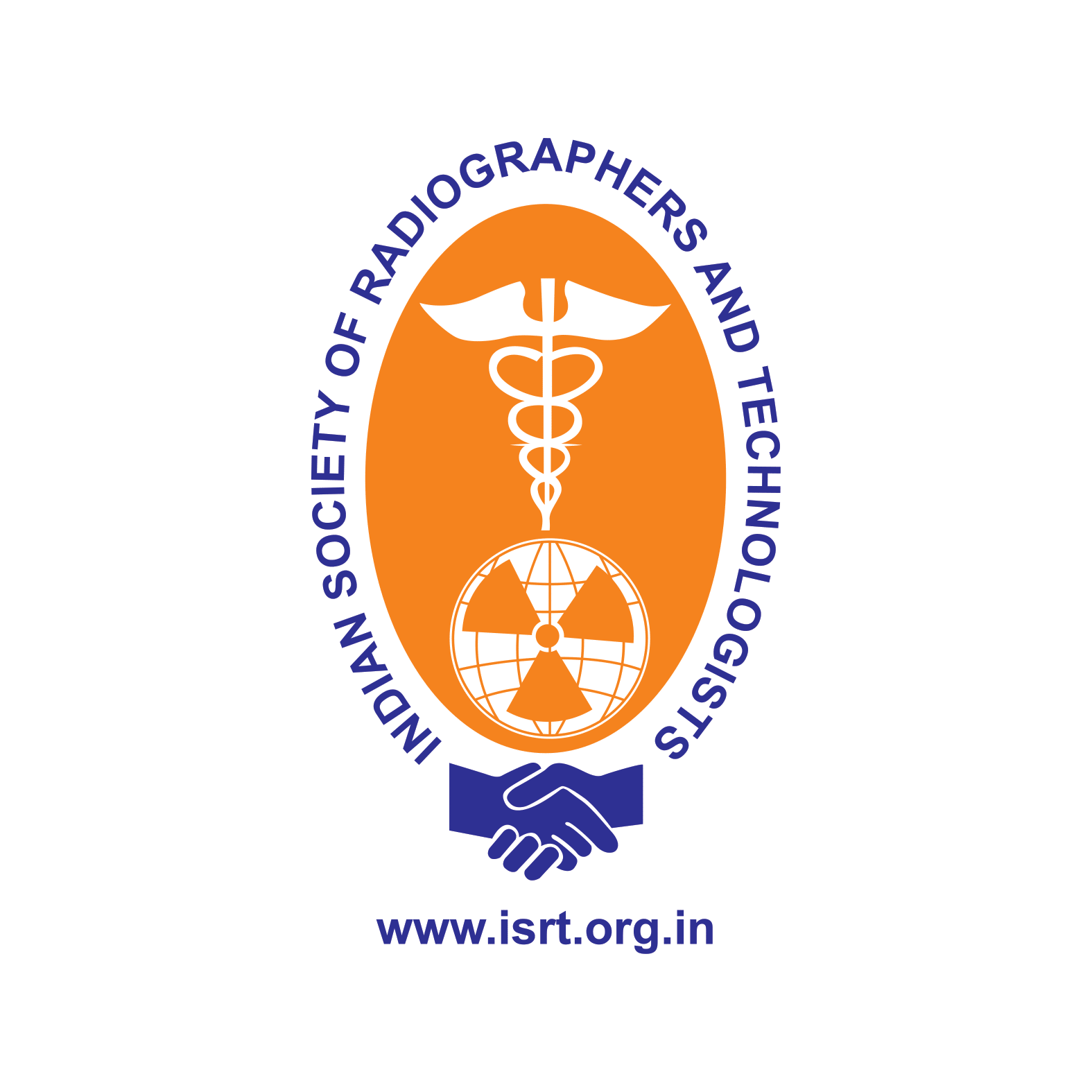Exhibitor journey to a successful experience
Just like for an in-person event, for an exhibitor to maximize its experience and ROI with a virtual event, proper preparation and planning beforehand is necessary. We've made it easy for you to get ready for Omnia Health Live Americas, with a quick list of key steps to take and tips to match you with your best leads, in as an effecient a way as possible.
Additionally, the handy Exhibitor Login Guide provides step-by-instructions on how to use the event platform.
Once your contract is confirmed, you will receive your invoice along with a uniqueregistration link (limited to one-time use from [email protected].)
This registration form allows you to submit your company’s profile information along withthe details of one primary contact on behalf of your company. Please note, this step ismandatory to ensure we create a listing for your company inside the virtual event platform.Starting October, your primary contact (same person who registered using the form)will receive login details from [email protected].
Navigate to the eventplatform, click on “Login” and activate your account by using your email and badge/registration ID.Please note: Username and Registration ID (one-time password) is meant only for userswho have never before attended a virtual event with us.
A pop-up window will take you through a few steps to set-up your profile. Make sure to go through each step and fill out the appropriate information.
Your personal profile
Click on the “Profile” icon
Upload a picture
Fill out the different criteria by simply clickingon the field
Enter your answer, click on “Add” and then clickon update preferences
Go to “Teams” on the top right
Once in Teams, click on “Company Profile”
Update the headline and the brief summaryof your company
Click on save
The first steps are very important asthe answers to these questions areused by our matchmaking engine togenerate your recommendations.
Go to the “Teams” tab to use the different features available to you and your team:
Meetings: Recap of all the meetings you and colleagues have requested and scheduled
Smart Calendar: Generate a team calendar link to send to your clients
Inbound Connections: Access the list of people interested in your company and colleagues
Contacts: View the list of your collective event connections, made up of the people you andyour colleagues have connected with or have a scheduled meeting with
Team Members: See your team members profiles, edit them and invite additional team members
Company profile: View and edit your company profile
Export: Export a CSV file of your team’s scheduled meetings and contacts
Go to Product under Admin section on your left panel
Upload images, categories and descriptions of the products you have so youshow up more to attendees when they search through the product directory andgenerate leads through specific products
The Visitor Directory: See the full list of visitors attending Omnia Health LiveAmericas, request meetings and/or show interest in them
Click on “Home” and under the ‘Network’ section, you will find your networking features:
Recommended for You: Review and take action on the recommendations we have madefor you. Here are the different actions you can take.
Skip: you are not interested in this person
Interested: you are interested and would like to spark a conversation
Meet: you want to request a meeting with that person
Here is an article on how to request meetings: https://grip.helpscoutdocs.com/article/99-how-do-i-request-a-meeting
Interested In You: See the people who have shown interest in connecting with you
My Connections: Once you have a mutual interest with someone or a scheduledmeeting, you will be able to open a chat with them
My ‘Interested’ List: See a list of people who you have shown interest in
My ‘Skip’ List: See a list of people who you have skipped
Search: Type in search box to search for people, products or sessions.
Go to “My Schedule”. In this section, you will be able to keep track of the meetings youhave requested and scheduled and the sessions you will be attending.
There is no need to download any additional software. You will be able to access thevirtual meeting room for any given scheduled meeting directly within the web platformvia the My Schedule tab.
Virtual meeting rooms are only available for scheduled meetings (if the meeting is pending orcancelled, the virtual meeting room will be unavailable).
A Virtual Meeting Room will be clickable 5 mins before the scheduled meeting.
Click on “Open Virtual Meeting Room” to attend your meeting.
You can go in and out of the Virtual Meeting Room within the scheduled meeting time, however,once the meeting time has expired you will be unable to access the Virtual Meeting Room.
The meeting duration is not limited once you are in the virtual meeting room. Inside the virtual meeting room, you’ll be able to:
- Review the profile of the person you are meeting
- Send a message to the person you are meeting
- Share your screen
Omnia Health Live Americas uses a third-party connection for networking. If you are unable to join a virtual meeting, please use a VPN connection.
Under the “More” section, you will find:
- The Exhibitor Directory: See the full list of exhibitors attending Omnia Health Live Americas
- The Product Directory: See a full list of the product offering at Omnia Health Live Americas
- Content Hub: View all the show’s content articles, videos, interviews and more
For any questions regarding the Omnia Health Live Americas desktop platform and/or Appplease contact: [email protected]
Here is a link to our FAQ articles for any general inquiries: https://live.omnia-health.com/americas/en/overview/frequently-asked-questions.html
Download free banners and share with your contacts to promote your participation onyour own channels, and encourage them to join Omnia Health Live Americas.
Take advantage of sponsorship opportunities to further increase your visibility during theshow days - contact us on [email protected]
If you’ve reached your lead capacity, you can upgrade your package to increase the limit on thenumber of connections your company can reach.
Be proactive in setting meetings with prospective buyers. Although there is a limit on the number ofconnections you get (depending on your package), you can always cancel a meeting.




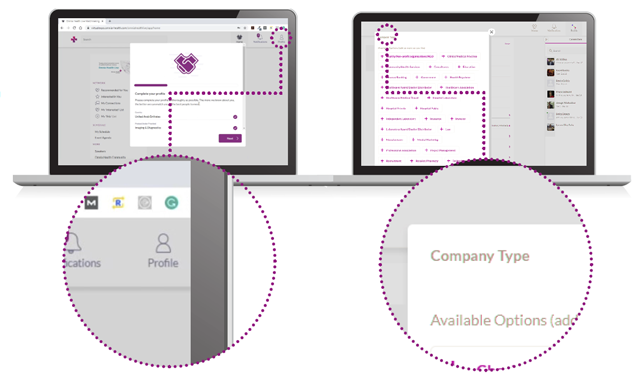
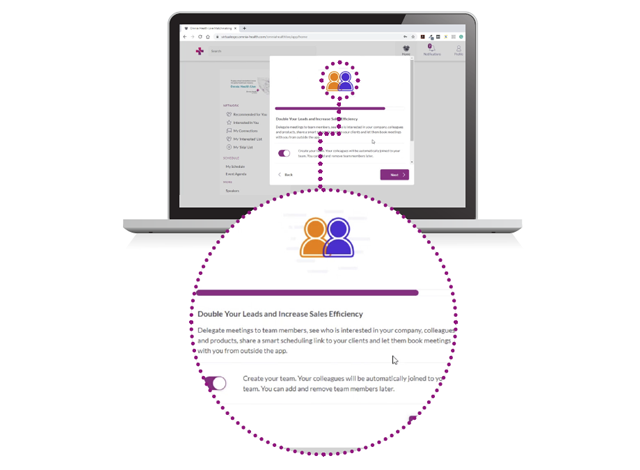
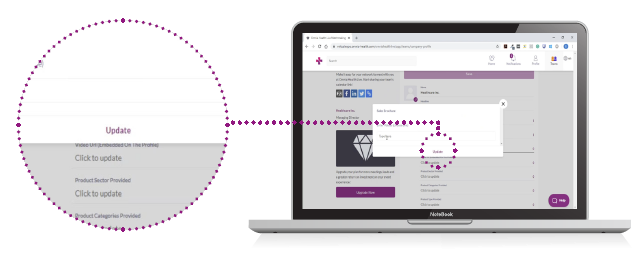

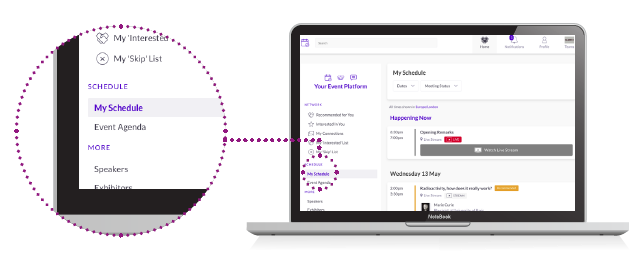
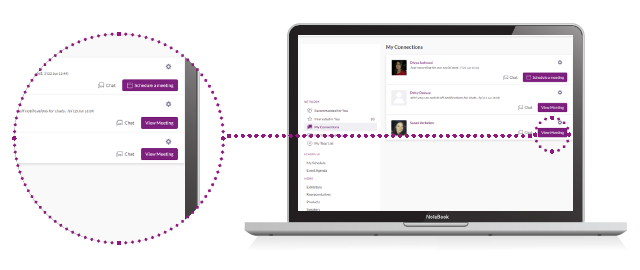
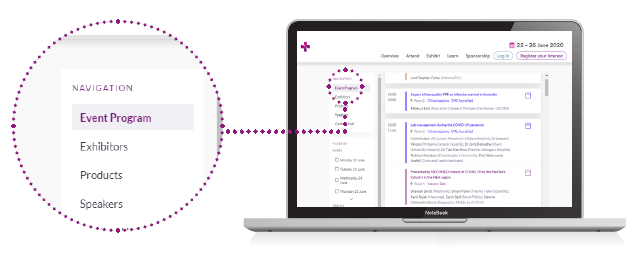
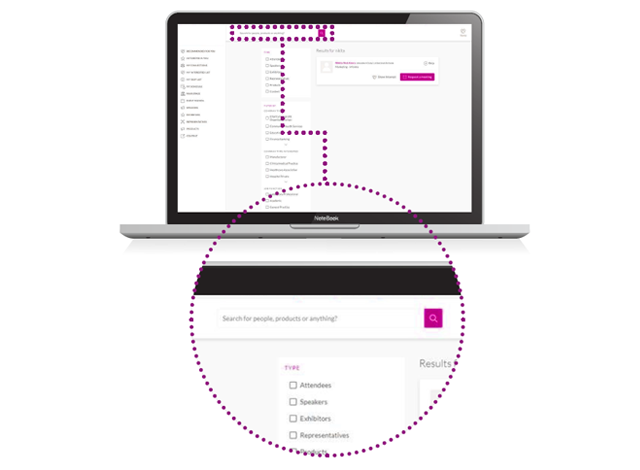































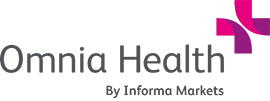






.png)